Environment Automation:
1. Temperature - The heater is turned on / off based on temperature variables and time of day based on lights being on or off.
2. Humidity - Humidifier is controlled based on humidity variables I have set, along with a dehumidifier kicking in when humidity levels get a tad high.
3. Lights - Yes can be put on a simple segment or digital timer, but I've connected it for power / cost monitoring and also control remotely if I ever have the need.
4. Circulation Fans - Internal circulation fans are mostly on, unless the temp drops down low and then they turn off and kick back in when temps rise again.
5. Fan Controller - Exhaust and inlet fans are connected to a controller, although they run 24/7, I wanted power / cost monitoring and also remote control ability.
Drainage / Waste:
Nothing spectacular here, just using a regular IWS brain. I was going to build one myself but the part costs weren't far off what you can get a brain for, plus I couldn't be asked to build it drilling all those holes in to a bucket. But it can certainly be put together with the correct parts and a bit of time. I've got the pots on the medusa stand which work really well.
Feeding Automation:
Not done but is a WIP, just waiting for final parts to arrive which include moisture sensors and a fexitank res. Once I start building this I will document it fully.
So for the juicy details and hardware that I used and more importantly the cost. I've used this hardware on other projects and it's cheap as chips and very reliable.
Hardware:
1. Shelly Pro 4PM https://shellystore.co.uk/product/shelly-pro-4pm/- This is a cloud connected relay switch, which has 4 outputs and power monitoring. Costs around £99, but can be found cheaper on places like Amazon.
2. Shelly Plus 2PM https://shellystore.co.uk/product/shelly-plus-2pm/ - Another cloud connected relay, 2 outputs this time and different form factor, comes with power monitoring. £28.99
3. Shelly RC Snubbers https://shellystore.co.uk/product/rc-snubber/ - Snubbing capacitor to suppress voltage spikes, essentially what they put in to a contactor. I needed 6 of these, I put one across each load. £2.99 each.
4. IP68 inline cable connectors https://www.amazon.co.uk/Knightsbridge- ... hdGY&psc=1 - Used these instead of traditional plugs and sockets to wire devices to the Shelly relays. They are waterproof and a smaller profile. £6.50 each
5. DIN enclosure https://www.screwfix.com/p/wylex-wbe3-i ... sure/74436 - I have house the Shelly 4PM in to this, depending on your requirements, you could buy a larger or alternative unit. £11.01
6. Shelly Plus Humidity & Temperature Sensor https://shellystore.co.uk/product/shelly-plus-ht/ - I've connected this using a USB C cable, but it can take batteries also. This sensor is placed in the room to monitor both temp and humidity and then kicks off necessary actions on the relays. £32.99
Total Cost - £229 + cost of cable, I had some 3 core 13amp 1.5mm cable laying around so I ended up using that.
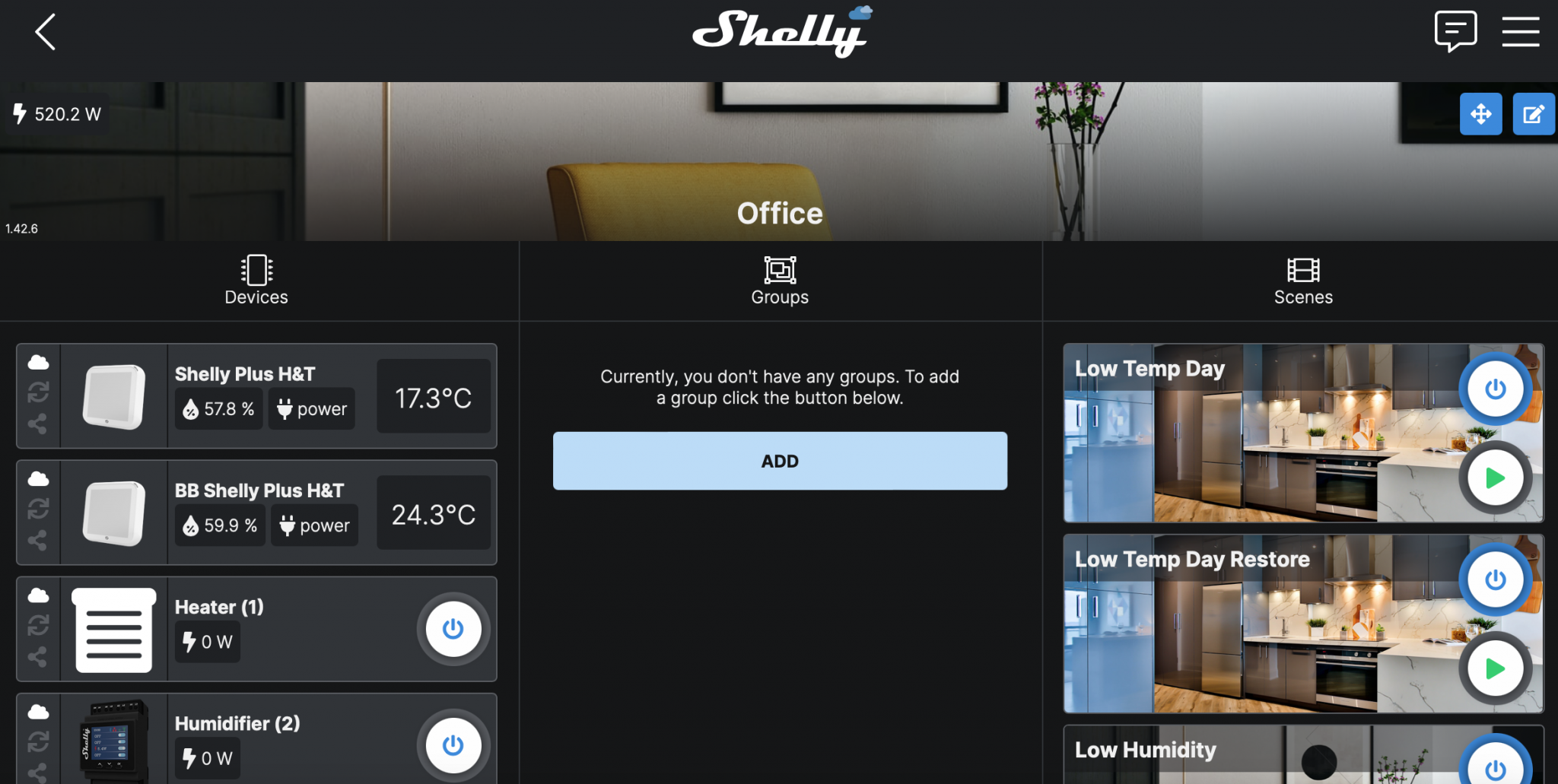
So once all the hardware is connected and added to the Shelly app on your smartphone, you can then begin to build out scenes which trigger based on temperature or humidity events. Essentially when temp or humidity hits a certain level, it triggers the relays to come on or off. This manages the room environment for me and controls the necessary devices without any interaction from me. The good thing is it keeps historical data, so you can go back and check on any anomalies etc, it's how I found out I had a faulty heater when I noticed temps dropping too low. It can also email you or send a notification to your phone to send you alerts. The system can be expanded for multiple uses and integrate with other sensors to include water leaks, medium moisture levels, gas, dust etc. I've already mentioned my next task which is to automate my feeding to multiple times a day as I can only hand water once or maybe twice a day. I'll provide the programming logic in a later post if any of you guys and gals are interested.
Here's the Humidity and Temperature sensor dashboard view after you click through the main dashboard.
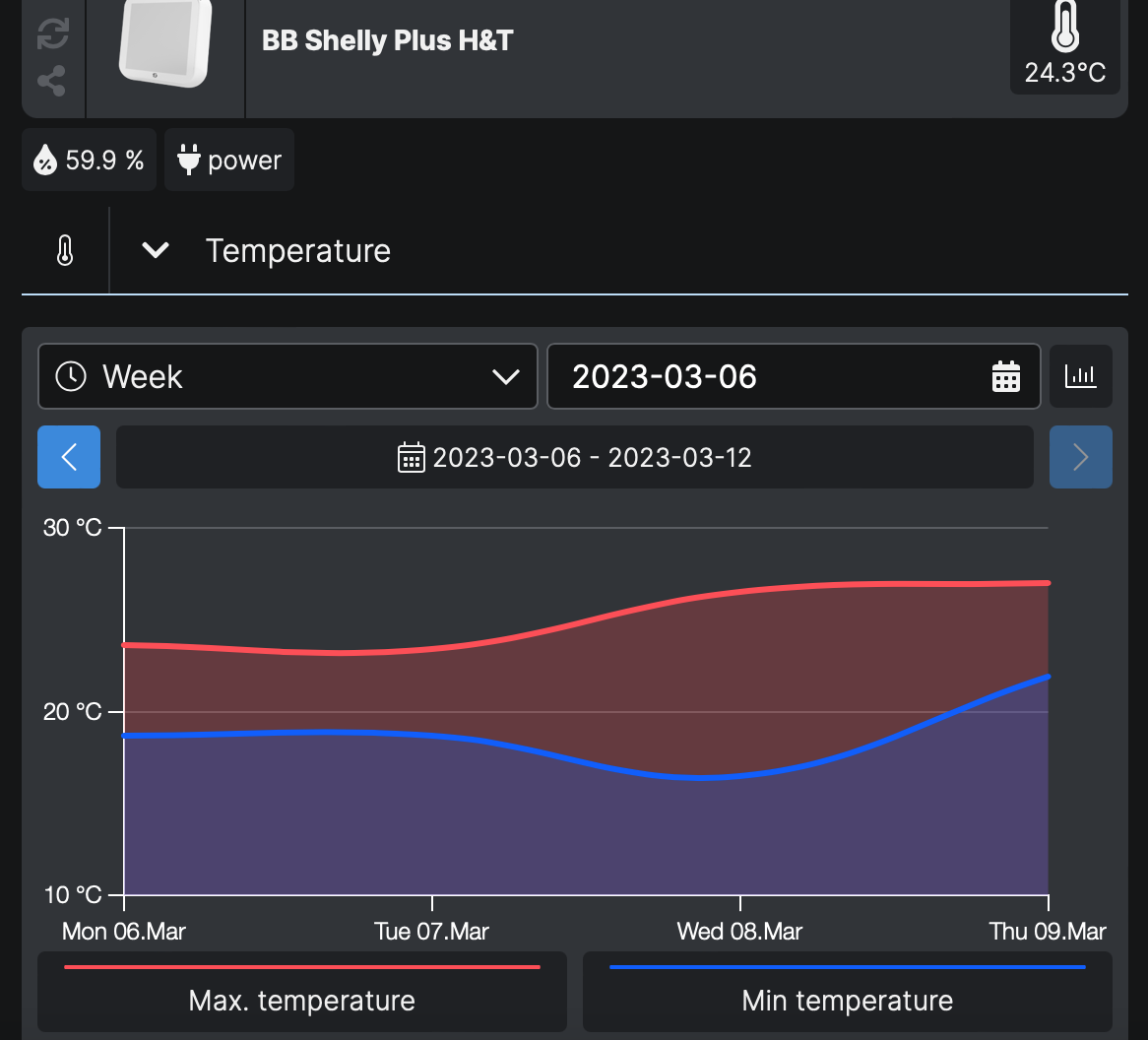
Here's a view of the energy consumption dashboard using a browser, if you use a phone, you can enter per kWh rate and it gives you real cost back on the dashboard.
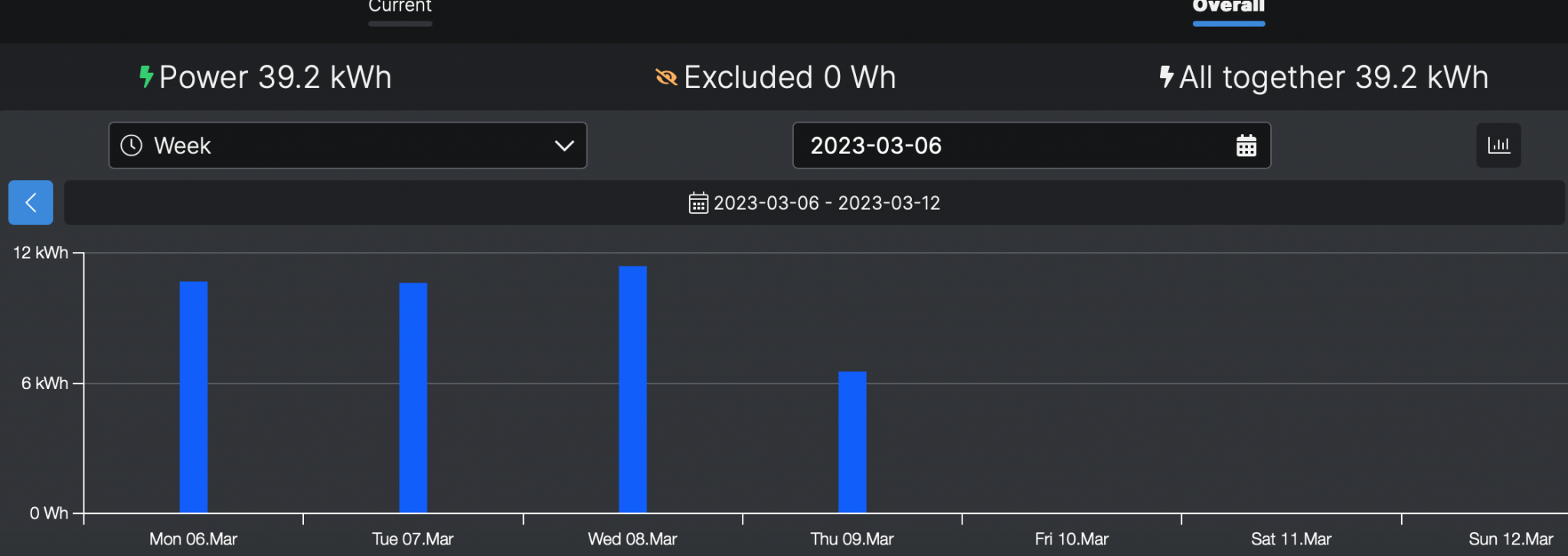




 nice one
nice one 






